




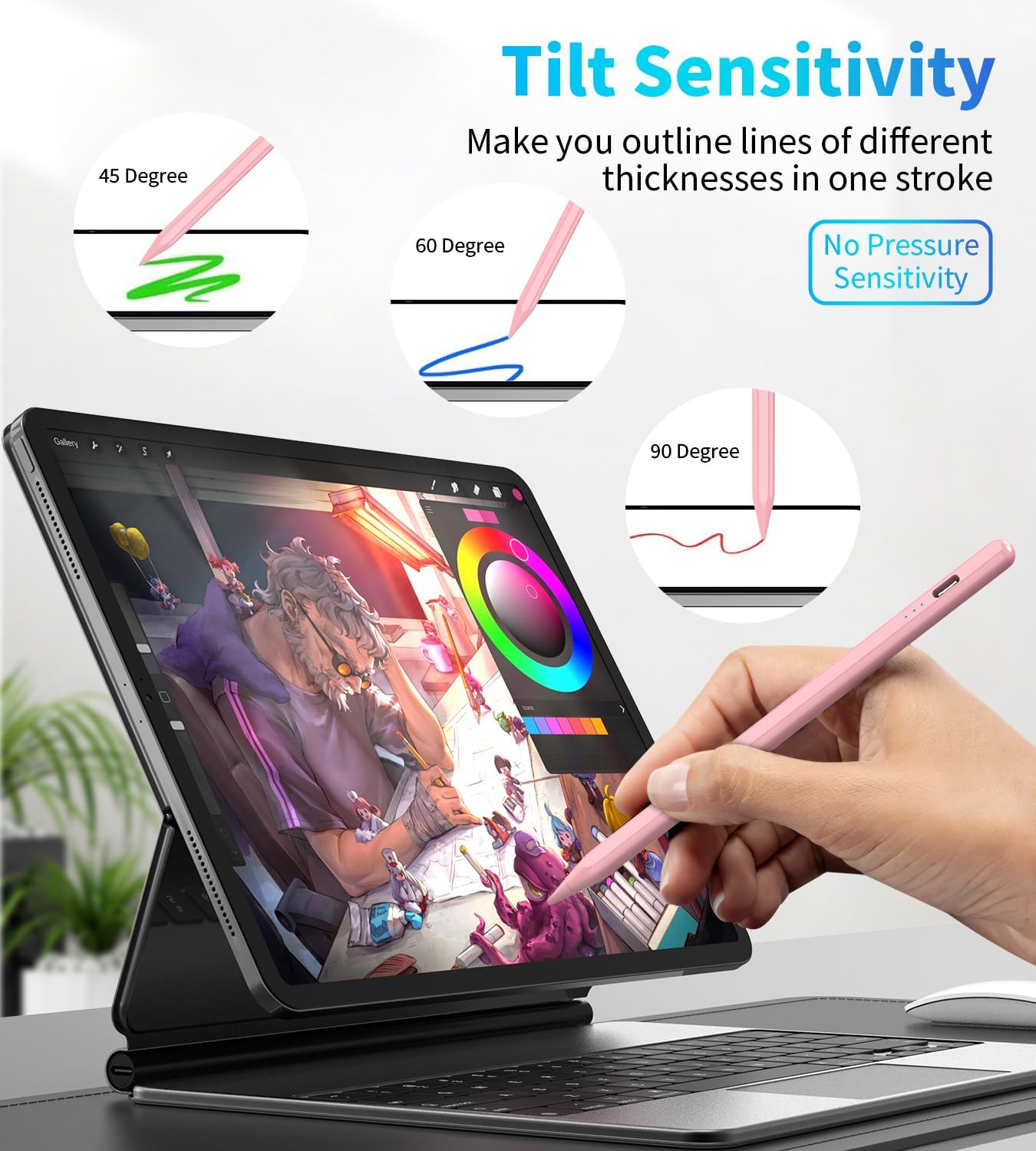

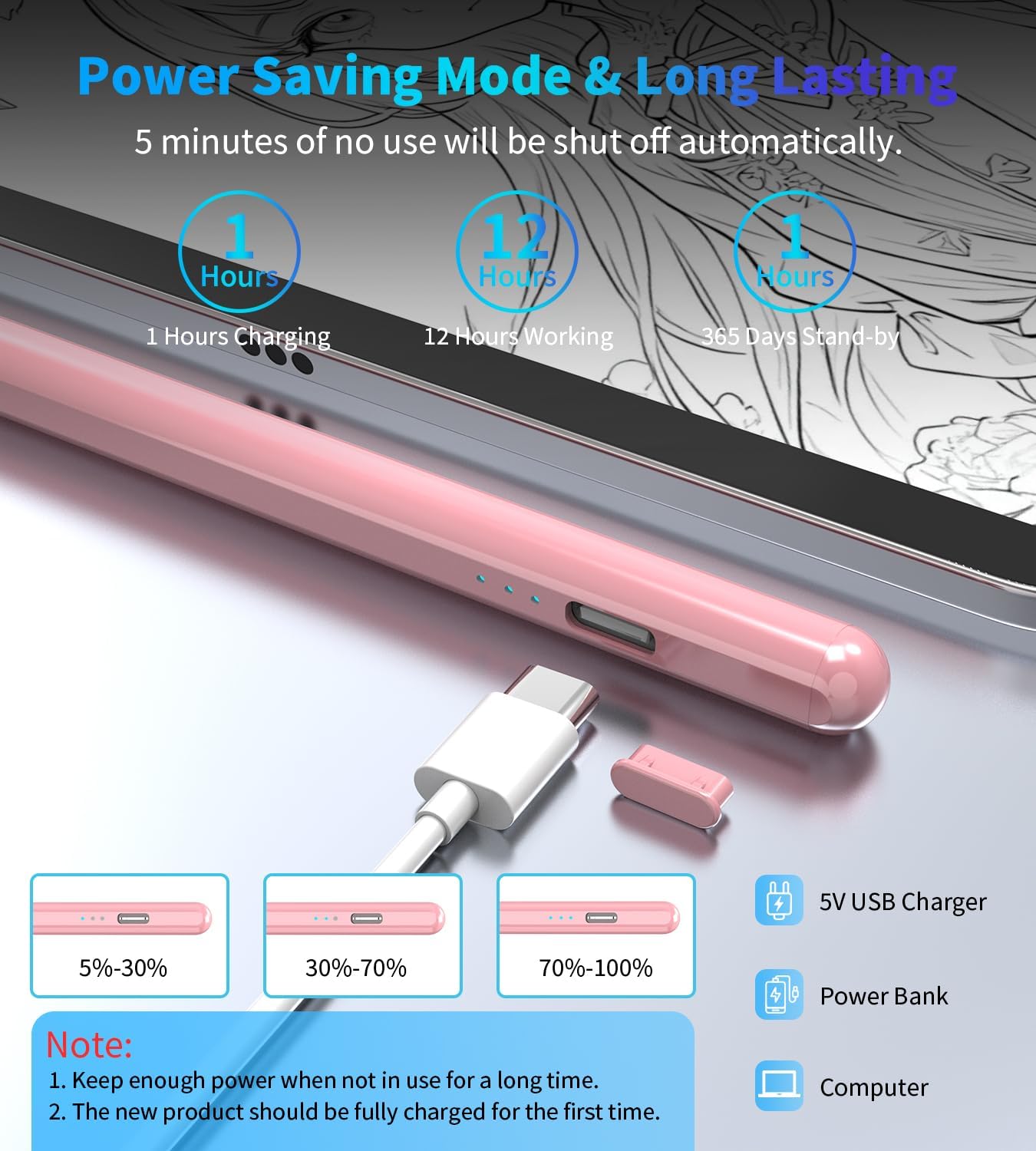
Price: $15.99 - $9.99
(as of Oct 21, 2025 16:54:56 UTC – Details)
Product description









1 Magnetic Adsorption
2 Palm Rejection
3 Tilt Sensitivity
4 Fast charging
5
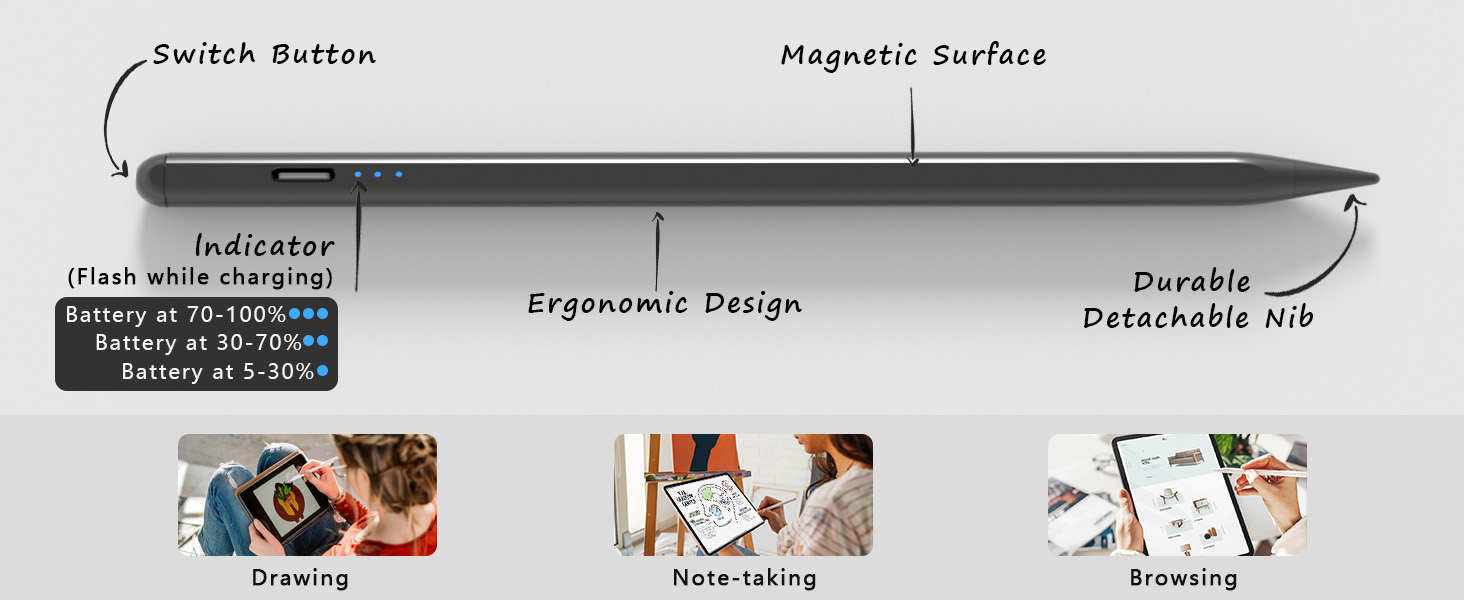
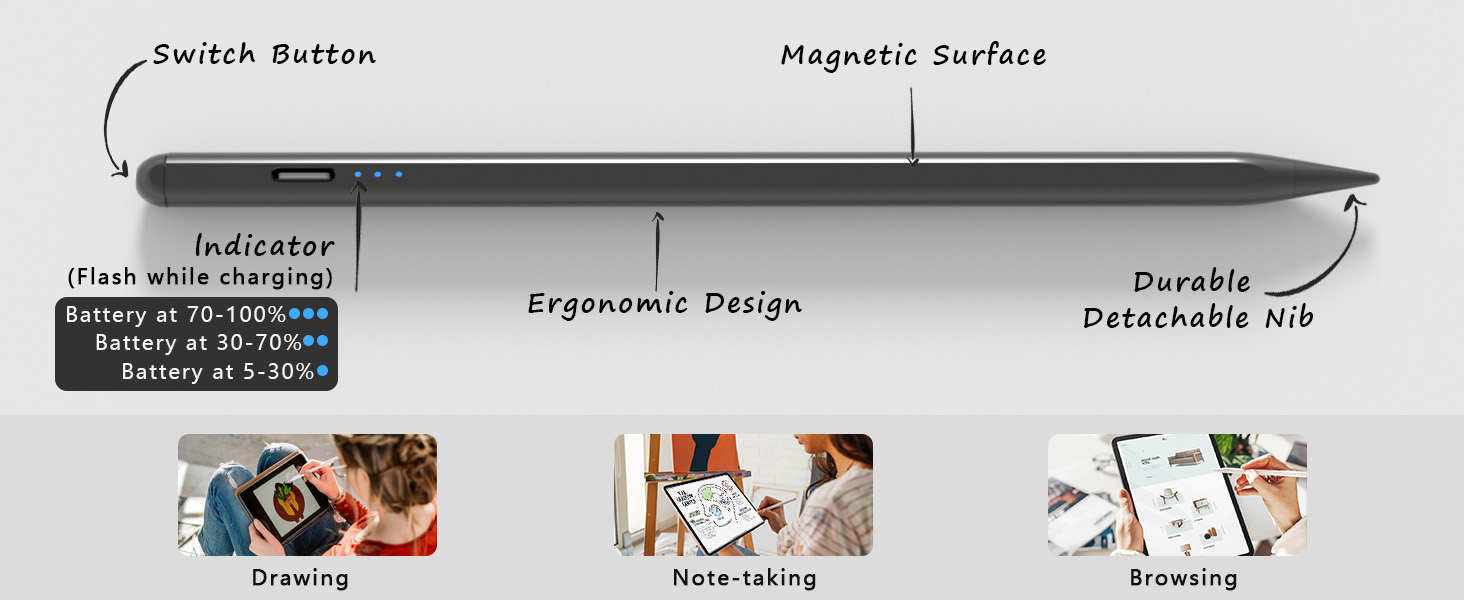




1 Drawing
2 Working
3 Note-taking
4 Playing games


High Compatibility & Note: This stylus pen is designed for iPad 2023-2018 , including the iPad 10th/9th Generation, iPad Mini (5th and 6th Generation), iPad Mini 7th (A17 Pro), iPad Air (3rd/4th/5th/M2), iPad Pro (11-inch 1st/2nd/3rd/4th Generation), and iPad Pro (12.9-inch 3rd/4th/5th/6th Generation). Note: Not compatible with iPad Pro 12.9″ 1/2 Gen and any Other Models, iPhone, Android or Microsoft devices. Please check the correct model before order
Palm Rejection & Tilt-sensitive Design: The stylus for ipad 10th generation is eqqiped with palm rejection technology that provides you a natural writing feeling and quick, effortless interaction with your iPad screen, giving you more accuracy and control against the screen. The high precision and accuracy stylus pen for ipad offers extra replaceable sensitivity pen tips. Different angles create different lines and shadows on screen. Tilt for the shadow in pencil brush or tilt for thicker lines in ipad pencil. The ipad pencil is also tilt sensing, through which adjusts line weight depending on the angle you place it down
Fast Charging Function: The stylus pen for ipad comes with a USB charging port and a built-in indicator light that provides a clear and convenient power display.Simply double-click the top of the iPad pencil for 2 seconds to open it. The stylus ipad pen will display the remaining battery level in real-time through three indicator lights.charging 30 minutes, can support the work of 8-10 hours. Please note that before the first use, please fully charge the battery
How to Power On/Off: This stylus pen doesn’t have bluetooth or application required. Single press the top button of the stylus to turn on/off easily without connecting Bluetooth. If you find it doesn’t work after turning on, please turn off Bluetooth: Settings > Bluetooth > Turn off Bluetooth, or follow the steps to disconnect the Bluetooth connection between your iPad and iPad stylus: Settings > Bluetooth > iPad Stylus > tap “i” > Forget this device
Customer Service & Packaging: The package includes 1 x stylus (with spare pen tip included), 1 x Type-C charging cable, 1 x user manual, 1x warranty card. Friendly customer service.We promise to respond swiftly to all inquiries. Your time is valuable to us, and we strive to resolve your issues as quickly as possible. If you have any questions, please feel free to contact us via message, we will help you at any time. Your satisfaction is our priority
Customers say
Customers find the stylus easy to use by following instructions and appreciate its good quality, with one mentioning it’s particularly suitable for beginning artists. Moreover, the product offers great value for money and features fast battery charging. However, the functionality receives mixed feedback, with some saying it works well while others report it turning off immediately after a slight pause. Additionally, durability is also mixed, with one customer noting it’s not very durable.








