
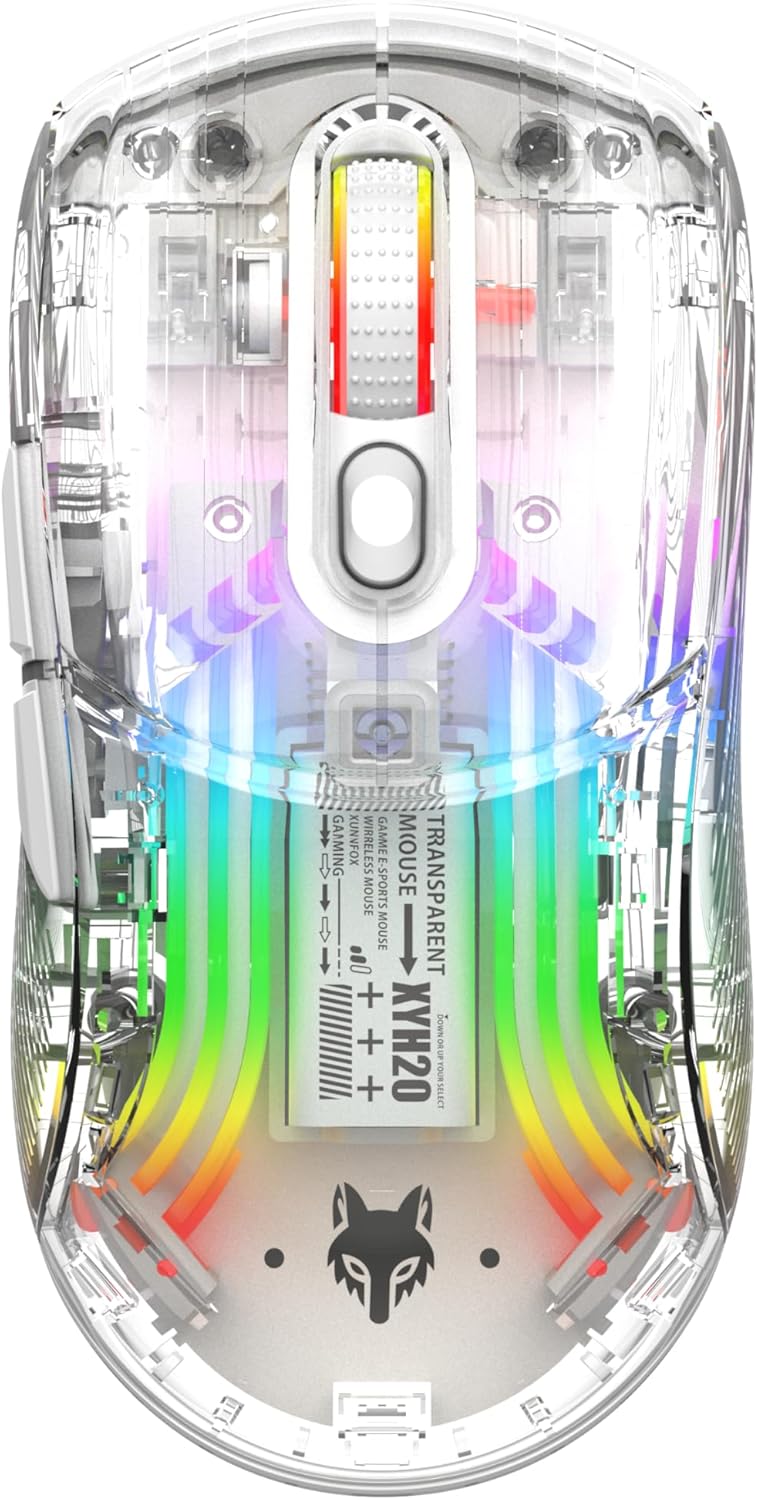



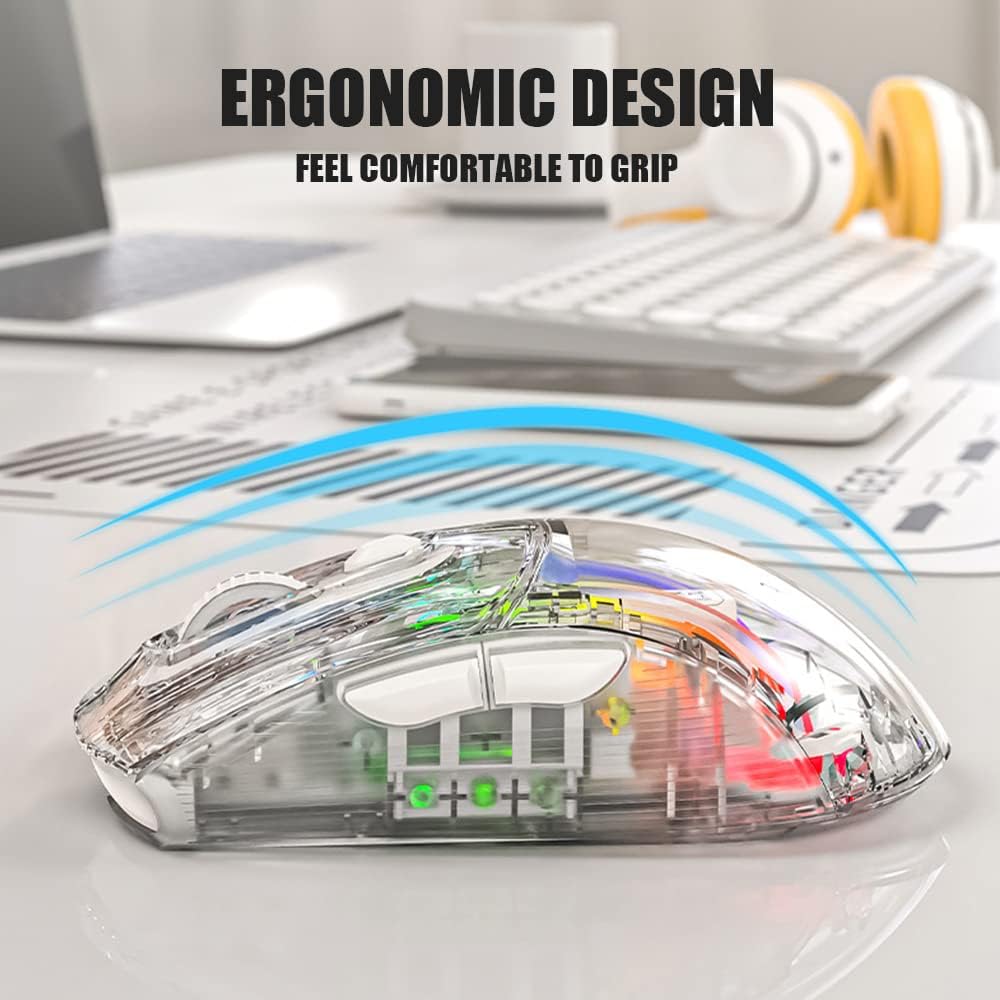




Price: $26.99 - $23.99
(as of Oct 27, 2025 15:22:42 UTC – Details)
From the brand




ATTOE’s story began in 2012 with the mission of making high quality high-end keyboards and mice for the electronics industry. For a long time, all of our products are made by taking into account every detail of the consumer’s usage habits, only to create high-quality products at an affordable price to help them achieve peak performance at an affordable price.
Wireless Bluetooth Mouse
Ergonomics Mouse
Wireless Keyboard
Keyboard & Mouse Set
Gaming Mouse
Mechanical Transparent Mouse
Gaming Keyboard
New High-End Keyboard
Wireless Bluetooth Mouse
Vertical Mouse
Keyboard and Mouse Combo
Transparent RGB Gaming Mouse
Bluetooth Wireless Mouse
Mechanical Gaming Mouse: The mouse uses a transparent shell design to make the mouse more COOL. Unique design makes your desktop refreshing.
2.4GHz Wireless Bluetooth Mouse: Ensures reliable dual mode connection with an increased working distance of up to 33′ (15m) and eliminates delays, dropouts and interference.
RGB Backlight Gaming Mice: Various RGB lighting effects can be adjusted through the bottom buttons, and the crystal clear lighting effect brings more atmosphere and fun to work and entertainment. You could adjust different lighting modes and switch off the light by pressing the lighting switch button.
Ergonomic Mouse for Laptop: Ergonomic design and skin-friendly surface offers comfortable grips and better gaming experience,long time using and playing without fatigue.Best choice for gamer and office.
Plug and Play and Wide Compatibility: with USB receiver, no additional software or firmware required; Support operating system: Windows 7 / 8 / 10 / XP, Vista 7 / 8, Linux & Mac OS. Fit for Notebook, PC, Laptop, Computer, Mac book and other device.Two left side buttons are not available in Mac OS.
Steps for Bluetooth Connection: Set the switch at the bottom of the mouse to Bluetooth mode, long press the left/middle/right button for 4 seconds to enter pairing. If you encounter problems, you can contact us at any time, we provide 24 hours after-sales service!
Customers say
Customers like the mouse’s appearance, with one noting its 80s 90s vibe, and appreciate its long-lasting battery life and awesome RGB colors. The light-up feature receives positive feedback. The functionality, build quality, and connectivity receive mixed reviews – while some say it works well, others report it stops working, feels cheap, and has connectivity issues. The click quality also gets mixed feedback.








