


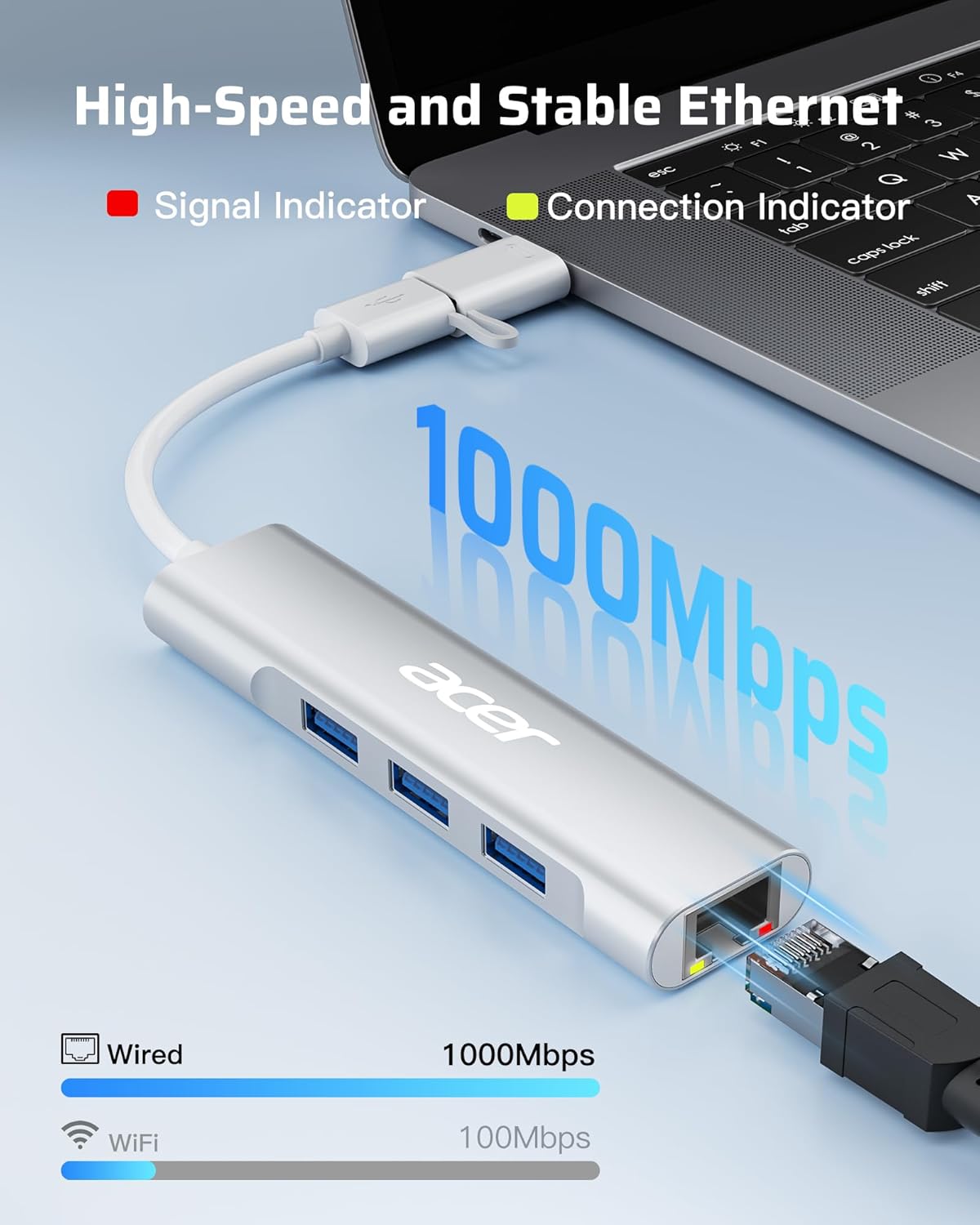




Price: $35.99 - $19.99
(as of Nov 02, 2025 13:30:25 UTC – Details)
Product description


Super Fast 1000Mbps


Expand Your Productivity & Possibilities


Premium Design





Using Tips
1. Do I need to install drivers to use this ethernet adapter? – Driver free for Windows 11/10/8.1/8, macOS, Chrome OS, iPad OS, and Android. – 𝐃𝐫𝐢𝐯𝐞𝐫 𝐧𝐞𝐞𝐝𝐞𝐝 𝐟𝐨𝐫 𝐖𝐢𝐧𝐝𝐨𝐰𝐬 𝟕/𝐗𝐏/𝐕𝐢𝐬𝐭𝐚. 2. How to download the driver? – Realtek Official Web >Downloads > Communications Network ICs > Realtek USB/ GbE/ 2.5GbE/ Gaming Family Controller Software 3. What’s the speed of the ethernet port? – Designed 1000Mbps. To reach 1Gbps, make sure to use CAT6 & up Ethernet cables. 4. Can I use this for TV? – Not Recommended for TV: TV’s USB port does not support lan.


[SUPER FAST Gigabit Ethernet] The USB to Ethernet Adapter offers 1000Mbps networks, delivering stable and smooth data transfers. It is ideal for streaming, gaming, and large file downloads. (Note: Achieve 1Gbps speeds with the RJ45 port using CAT6 or higher Ethernet cables.)
[USB 3.1 High-Speed Data Transfer] The 4-in-1 USB splitter provides 3 USB-A 3.1 Gen1 ports, transfers 1GB file in seconds, and transmission speeds up to 5Gbps. Effortlessly expand your laptop’s capabilities, connecting hard drives, keyboards, mice, printers, and more.
[Compact and Convenient] Enjoy instant connectivity with our plug-and-play design, no additional drivers or software are required. Experience hassle-free expansion and seamless integration into your setup. Note: Windows 7 or Windows XP users need to open a drive to install the required drivers.
[Durable Build] Crafted with a high-quality aluminum casing, USB-C Hub with RJ45 Gigabit ensures durability, portability, and efficient heat dissipation, making it suitable for daily use.
[Wide Compatibility] The USB ethernet adapter is compatible with USB-A and USB-C devices, including MacBook Pro/Air, Acer, iPad Pro, Surface Laptops, Chromebook, XPS, tablets, Steam, Switch, and smartphones. Operating system compatible with ChromeOS, Windows (32/64-bit) 8/7/Vista/XP/10, Mac OS X 10.5 and above, and Linux.
[Driver installation] You may need to install the driver for Windows 7 or Windows XP systems to make the network port work properly. Please download the “Installation Manual (PDF)” from the “Product guides and documents” to obtain the driver installation tutorial.
Customers say
Customers find the USB-C adapter well-constructed, easy to use, and appreciate its compact size and additional USB ports. They consider it a perfect solution for PCs and worth the cost. The connectivity and speed receive mixed feedback – while some say it works well, others report it looses connection and is very slow.




![SUPBEE Universal Laptop/Computer Keyboard Stands, [4 Pack] Rubber Tilting Wedge Riser Holder for Desk, Ultra Compact Portable Ventilated Stand & Elevated Feet for Notebook Keyboard – Black](https://i1.wp.com/m.media-amazon.com/images/I/51mJYqRkvSL._AC_SL1500_.jpg?w=336&resize=336,220&ssl=1)



